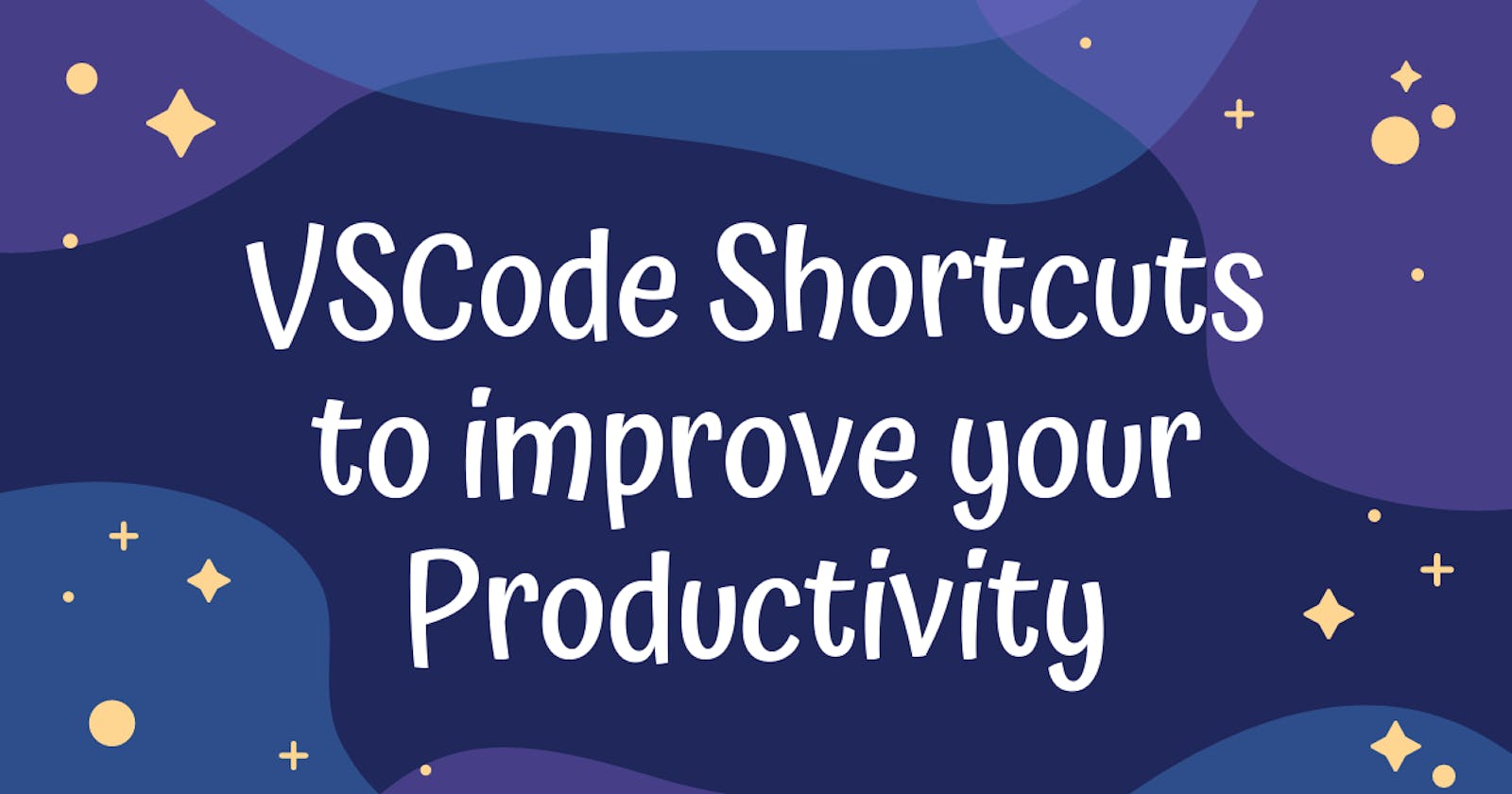VSCode is probably one of the most popular code editors out there, and being a programmer you need to keep your hands off the mouse as much as possible as it slows you down. In order to achieve this, you need to remember a few shortcuts that'll make your life easier and in this blog, I'll tell you some of the most important shortcuts that every developer needs to know!
• Ctrl + P -> Search and Open a file.
• Ctrl + W -> Close a file.
• Ctrl + Tab -> Switch between files.
• Ctrl + ` -> Opens terminal.
👉 Create a new file: You'll have to download an extension 'advanced-new-file' and then:
• Ctrl + Alt + N -> Create new file(advanced-new-file)
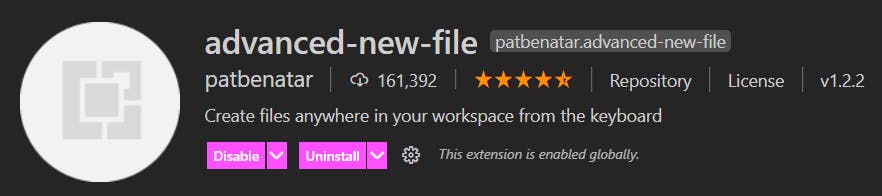
👉 Delete, Rename or Move a file: You'll have to download an extension 'File Utils' and then:
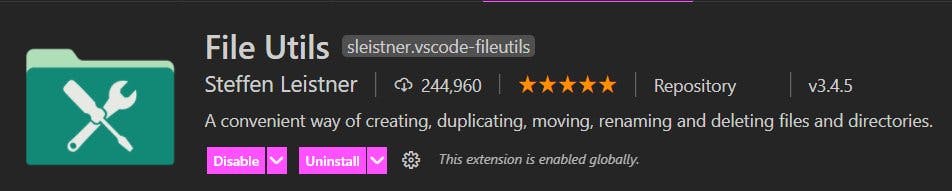
• Ctrl + Shift + P -> Opens Command Pallete
Just type ">file:" and you'll get all the options for deleting, renaming, moving, and much more, look at the image I attached below!
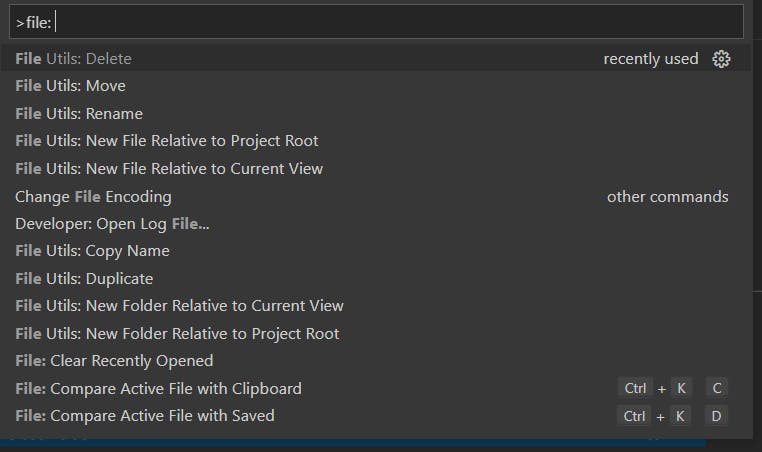
As a developer you are supposed to keep your hands off the mouse as much as possible, it just slows you down. Using these shortcuts will boost your productivity and improve your workflow efficiency, Hope you liked the blog, and if you did make sure you follow me on Twitter @Deveshb15 where I post similar content every day!